Its actually done by an app called VirtualBox. I guess some of you are already familiar with it and you will need the OVA File.
OVA Files List :
vbox86t version : Click Here
vbox86tp version : Click Here
vbox86p version : Click Here
vbox86t version : Click Here
vbox86tp version : Click Here
vbox86p version : Click Here
**Note : version Info
t version is tab Version,tp Version is tablet with phone capabilities Version and p version is Phone Version.
Set Up Process:
[*]Download One of the OVA file from above and extract the tar file into a Folder.
[*]Open Oracle VM VirtualBox.
[*]Click File, and then Import Appliance…
[*]Click Choose… and open the androVM OVA file from your extracted Folder.
[*]Click Next button.
[*]Click Import button.

[*]Select androVM and click Start (big green arrow) button.

[*]Done. It’s just that easy. Enjoy it!
***Note : To regain control of your desktop cursor, press right Ctrl key
SCREENSHOT
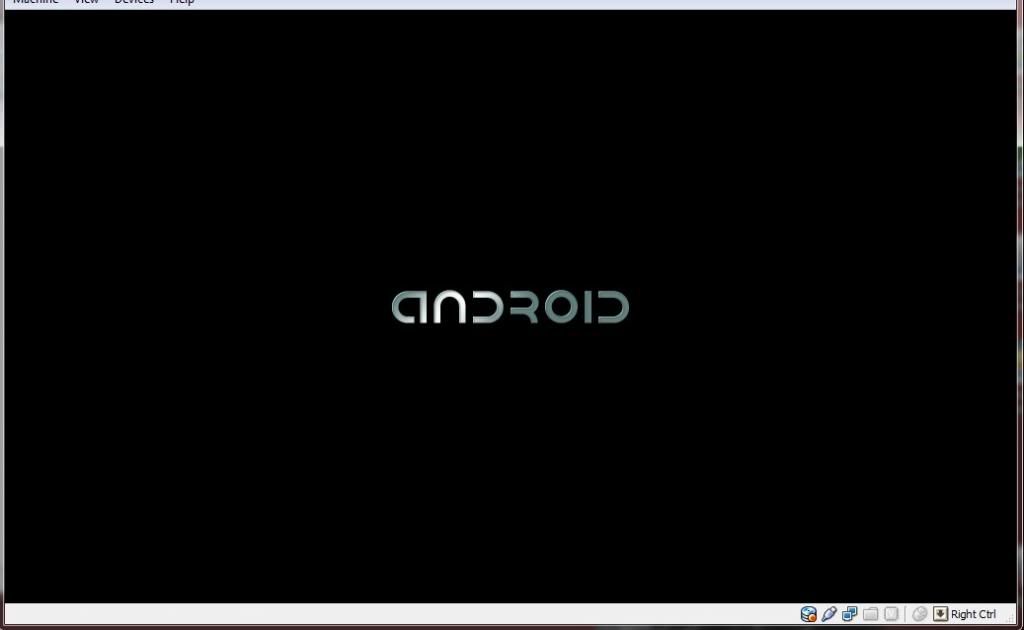
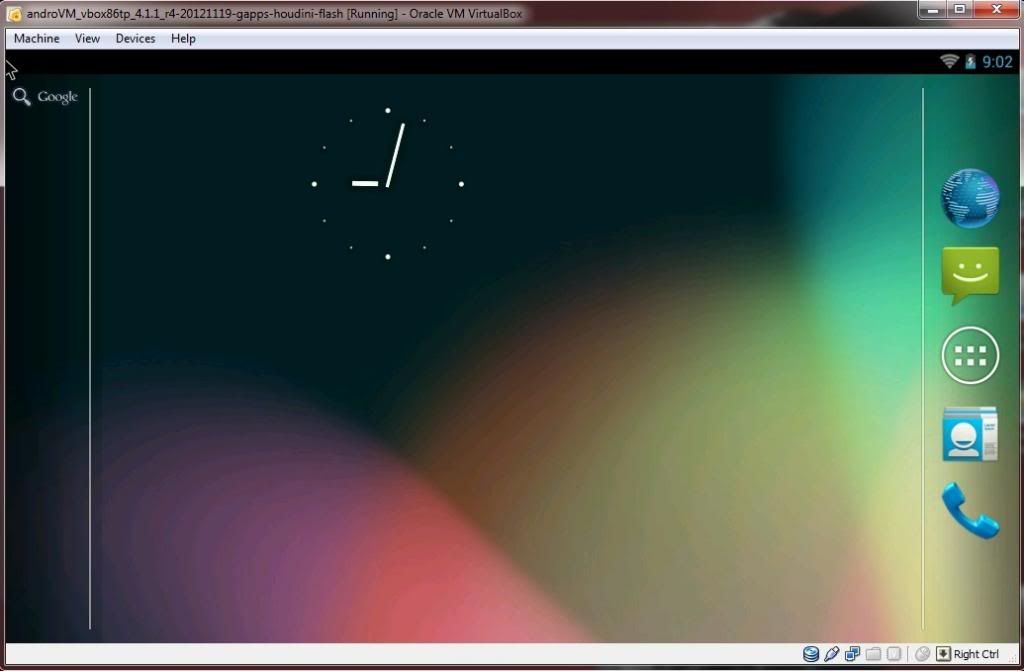

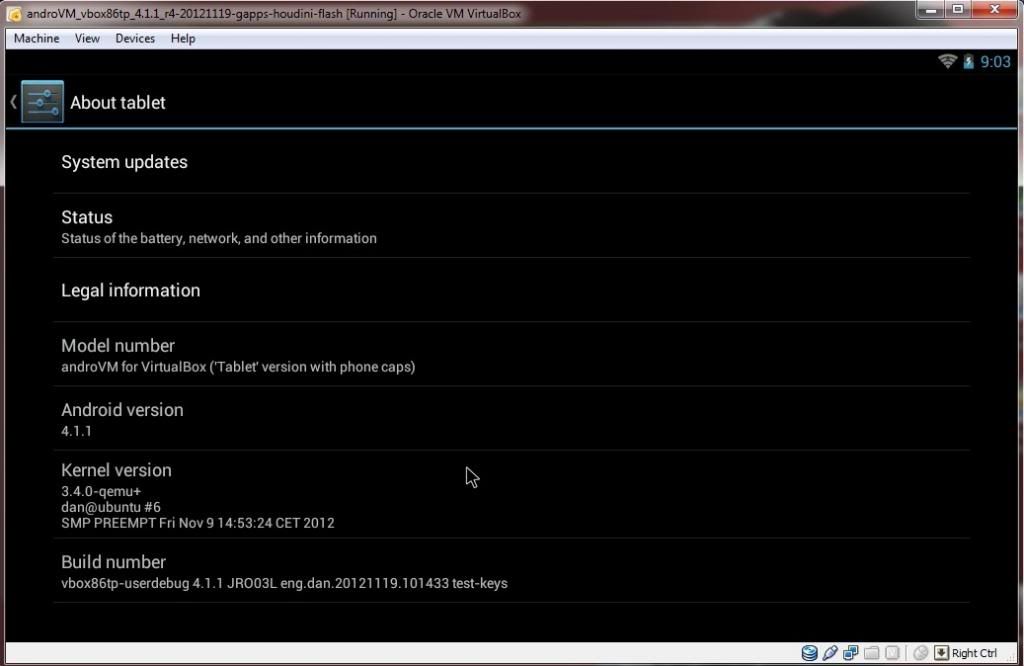








0 komentar:
Posting Komentar